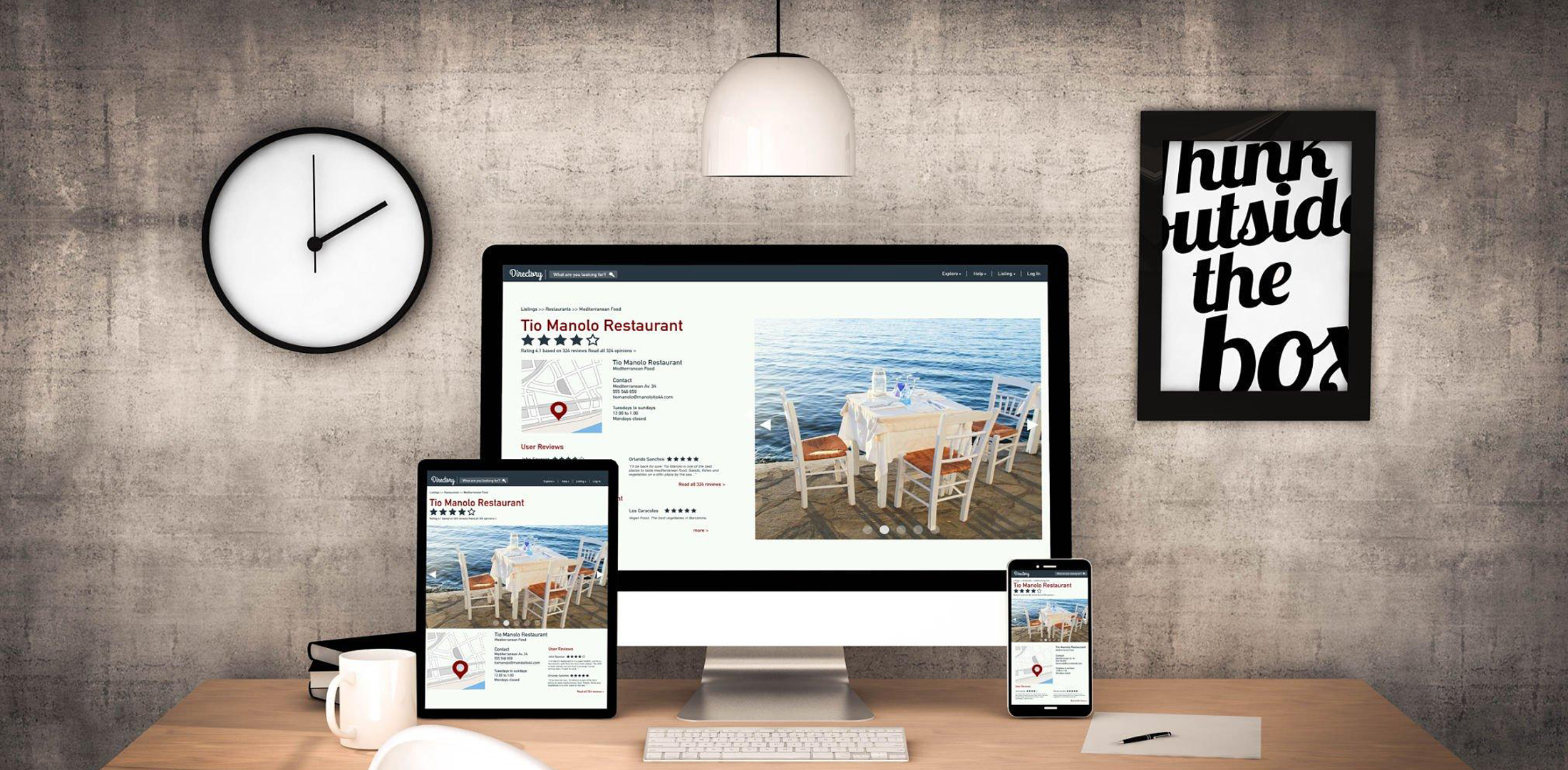The Impact of Website Speed on SEO and User Experience
In today's fast-paced digital world, users have zero tolerance for slow websites. A few extra seconds of loading time can lead to frustration and, ultimately, lost opportunities. But did you know that website speed is not only important for user experience (UX) but also plays a crucial role in your site's Search Engine Optimization (SEO)? Website speed, or more specifically page load time, is a key factor that influences both how users interact with your site and how search engines rank it. In this blog post, we'll explore the critical relationship between website speed, SEO, and user experience (UX), and provide actionable steps to help you improve your website’s performance.
Why Website Speed Matters for SEO
Google and other search engines prioritize user experience in their algorithms. This means that faster websites tend to rank higher in search results compared to slower sites. But how exactly does website speed affect SEO?
1. Google's Ranking Algorithm and Core Web Vitals
In 2021, Google introduced Core Web Vitals as a ranking factor. These are specific metrics related to speed and user experience that Google uses to assess how well a webpage performs in real-world conditions. Some key elements within Core Web Vitals include:
• Largest Contentful Paint (LCP): Measures loading performance. Ideally, your page should load within 2.5 seconds of when the user first starts loading the page.
• First Input Delay (FID): Measures interactivity. It tracks the time from when a user first interacts with a page (like clicking a button) to the time the browser responds.
• Cumulative Layout Shift (CLS): Measures visual stability. This is crucial because unexpected layout shifts can frustrate users.
A website that performs poorly in these metrics will likely see a dip in its search rankings, while faster sites are rewarded with higher visibility in search results.
2. Bounce Rate and Dwell Time
AI-powered SEO analyzes your site's effectiveness and keywords to provide the best course of action for improving your position in search results. AI can analyze data, determine which sites are more popular than yours, and advise you on how to increase the visibility of your business. AI is used to fuel algorithms like Google's Rankbrain and BERT.
The Impact of Website Speed on User Experience
Website speed is equally important when it comes to user experience. Slow websites frustrate users, leading to lower engagement and, ultimately, fewer conversions. Here are a few key reasons why speed matters for UX:
1. User Expectations
Studies show that users expect web pages to load in two seconds or less. In fact, nearly half of internet users will abandon a site if it takes more than three seconds to load. This expectation is even higher on mobile devices, where users are more likely to abandon slow pages in favor of faster alternatives.
2. Improved Engagement
A fast website improves the overall user experience by making it easy and efficient for users to access your content. If your pages load quickly, users are more likely to engage with your content, explore other pages, and even convert (whether that means making a purchase, filling out a form, or subscribing to a newsletter). A seamless experience leads to better user satisfaction and a higher likelihood of return visits.
3. Conversion Rates
Website speed directly correlates with conversion rates. Research by Google and Amazon has shown that even a slight delay in page load time can significantly reduce conversions. For example, Amazon found that a delay of just one second in page load time can result in a 7% loss in conversions. Similarly, Google reported that 53% of mobile users will abandon a site that takes longer than three seconds to load. Therefore, optimizing site speed is not just about improving rankings, but also about driving business results.
How to Improve Your Website's Speed
Now that we understand the importance of website speed for both SEO and user experience, let's look at some actionable steps you can take to optimize your site:
1. Optimize Images
Large image files can significantly slow down your website. Compressing images without compromising quality is essential for reducing load times. Tools like TinyPNG or ImageOptim can help you achieve this.
2. Enable Browser Caching
Browser caching allows returning visitors to load your site faster by storing certain elements of your page locally in their browser. This eliminates the need to reload all assets every time a user visits your site.
3. Minimize HTTP Requests
Each element on a webpage (images, scripts, stylesheets) requires an HTTP request, which can slow down the page load time. Reduce the number of elements on your page by combining files and eliminating unnecessary ones.
4. Use a Content Delivery Network (CDN)
A CDN stores copies of your website on servers in various geographical locations, allowing users to access your site from the nearest server. This reduces latency and speeds up load times, especially for international users.
5. Optimize CSS and JavaScript
Minify CSS and JavaScript files by removing unnecessary spaces, characters, and comments. You can also defer non-essential scripts (such as third-party plugins) so they don't block the page from loading.
6. Choose a Reliable Hosting Provider
The performance of your website is heavily influenced by the quality of your hosting provider. Opt for a reputable provider with fast servers and the ability to scale resources as your site grows.
Conclusion
Website speed plays a pivotal role in both SEO and user experience. Faster websites not only improve your chances of ranking higher in search results but also provide a better experience for your visitors, leading to higher engagement and conversions. In today's competitive digital landscape, optimizing your site’s speed is not just a technical consideration—it's an essential element of a successful online presence. By following the tips outlined above, you can ensure your site loads quickly, ranks higher, and keeps your users happy.